
Marjorie De Schepper
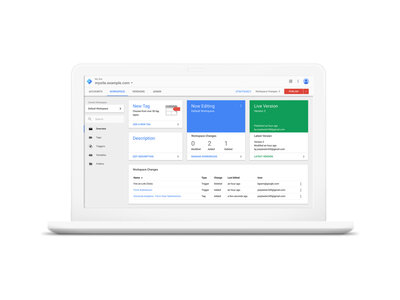
Google Tag Manager is a free tag management service that allows you to easily place tags on your website without having to dive into the back end of your website. Before the arrival of Google Tag Manager you had to have each tag placed on your website by a web developer. Thanks to Google Tag Manager, everything is in one container, and you can even add new tags from within the tool. Using these tags, you can measure and analyse your website.
The first - and most essential - thing Google Tag Manager can do is allow you to deploy Google Analytics using the universal analytics tag. This is a very important asset, because you don't have to add extra codes outside the Tag Manager container snippet. If you still use both codes, we recommend to remove the codes from Google Analytics and reinstall them with Google Analytics via Tag Manager. Besides Google Analytics, other Google tags such as Adwords, Adwords Remarketing and DoubleClick can also be added.
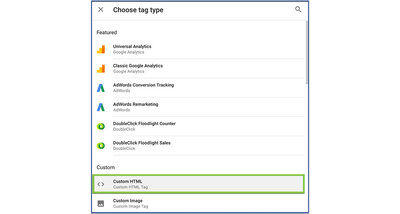
The next important thing you can do in Google Tag Manager is to add custom HTML, for example for Facebook or Twitter Remarketing. This allows you to add all measurements of conversions in one place.
Tag Manager also gives you the ability to create reusable user-defined variables, thus avoiding a lot of errors and saving time. Some of the popular Google Tag Manager variables are auto-event variable, data layer variable and first party cookie variable.
Google Tag Manager also tracks the history of all activities performed on all workspaces. You can view that history easily and conveniently per workspace. When you change something in Google Tag Manager, you can choose whether or not you want to create a new version. If you choose for a new version, the current design will also be the latest version. This makes it visible to all users. Google Tag Manager can easily keep track of the changes because of these different versions.
Every time you edit or change something, Google Tag Manager registers the change and the user who made it. If you are not satisfied with your changes afterwards, you can always choose to use a previous version again. That again thanks to the user-friendly history.
Inserting multiple code snippets on your website and placing each snippet on an external file results in long loading times on your pages. However, Google Tag Manager improves the speed of your website by sending the tags asynchronously. This means that a tag is sent when it is ready, and does not wait for other tags to load.
The second way Google Tag Manager makes your website faster is by calling up external sources only once. This creates a single container tag to check all your tags on your site. In a nutshell, Google Tag Manager reduces the number of calls to external sources, which only increases the speed of your site.
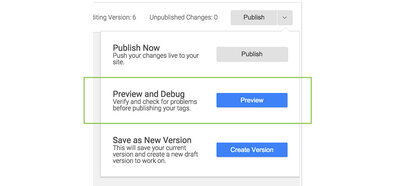
You can also easily add multiple tags on different pages without actually interacting with your website. As a result, you don't need a developer to change the code of your site every time. You can do all this yourself, once you have mastered Google Tag Manager.
Another strength of Google Tag Manager is its preview & debug feature. Every time you create a new tag, you can test and preview it before you put it on your website. This allows you to detect and fix errors before your tags are implemented on the site.
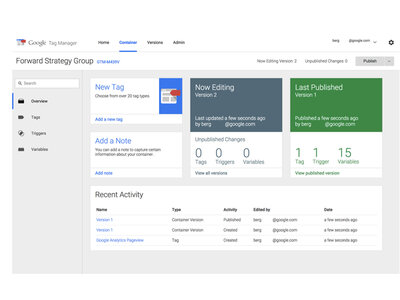
Google Tag Manager is anything but a complex tool and can be used by anyone. Once you have mastered the basics, you create and edit your tags yourself. This way you can do everything yourself, and you don't always have to bother someone else. Where developers used to work on tagging in the past, they can now concentrate on other things. This way you, as a marketer, and your IT department save time. You can also give other people access to make changes. You can set access rights for each individual user. This way, different people can work on the same account, and you can also see what those other people have done. Handy, because many hands make light work.
Curious about how you can use Google Tag Manager on your website? Leave your details here, and we will contact you quickly for a pleasant chat. We will be happy to list the advantages and the operation of Google Tag Manager for you. See you soon at hello@calibrate.be