
Stef De Waele
Download and install all these modules:
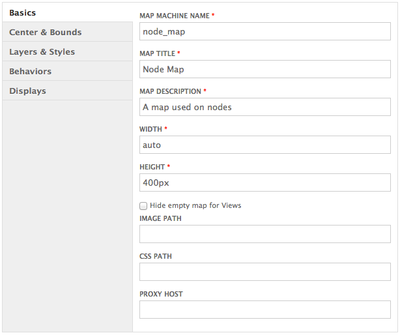
First we'll need to configure a map, so we have control over how the map is displayed.
Go to Structure > OpenLayers > Maps (admin/structure/openlayers/maps) and add a new map.
Use the Basics settings as shown:
You can change the width/height settings to match your layout.
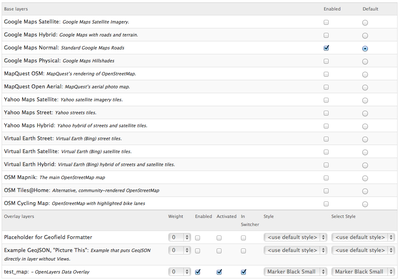
Keep the default Center & Bounds settings.
Use the Layers & Styles settings as shown:
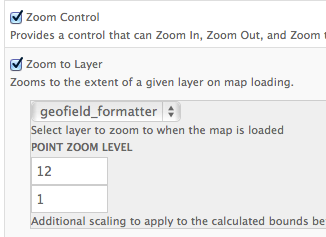
You'll need to save now before changing the Behaviours settings.
For the Behaviors settings, deselect all except:
These are our basic behaviours settings, you can of course change these to your personal needs.
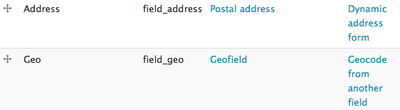
When you'll enter an address in the Address field, the GeoCoder module will use the Google Geocoder handler to look up the address and convert this into GeoField data.
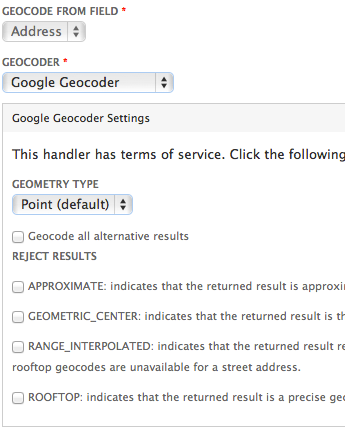
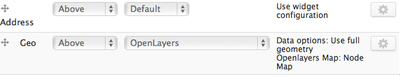
Display settings:
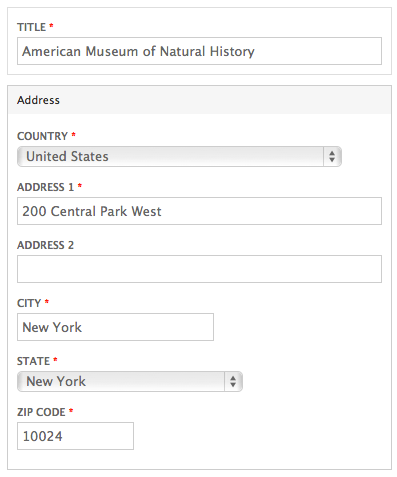
When you now create a node, you'll get a map.
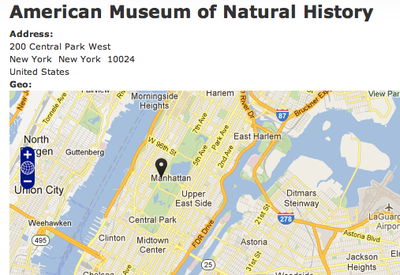
You might get a Google Map Data overlay.
This is discussed here: http://drupal.org/node/1540534
In Part 2, we'll show how to display multiple locations on one map using views.