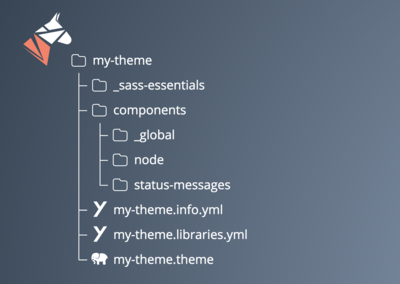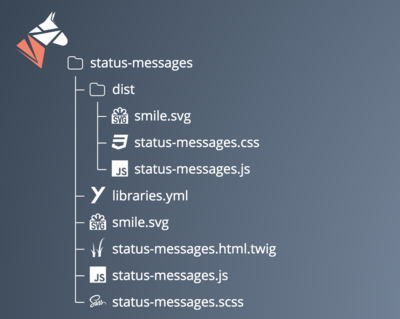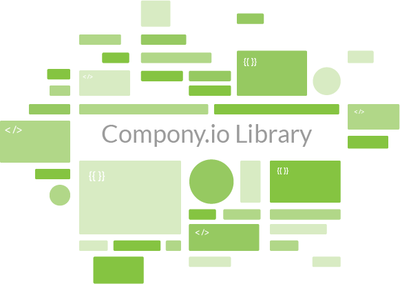Jens Vranckx
As Calibrate we want to keep innovating in order to be up to date with the latest techniques and methodologies. To this end, we invited Mathieu Spillebeen - creator, developer and promoter - to our Ghent office to give a workshop on the Compony theme.
The Compony theme is essentially a kickstart theme: a theme that only contains structure & starter code. Ready to expand further.
The next step is to add Components. Each component contains very specific functionality, as well as a specific template file (containing the Twig/HTML code), styling (CSS) & scripts (JavaScript).
By structuring the components in this way, it is easy to transfer them from one code base to another. Mathieu offers a set of components that are ready to use. You can use these in this way or you can create and add new components yourself.
In short, a story in which we do see a future.