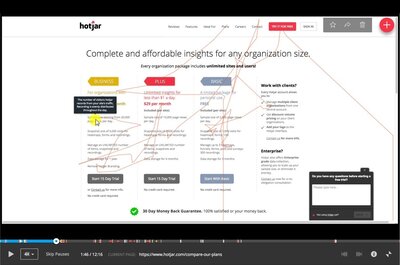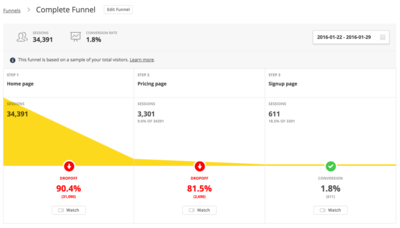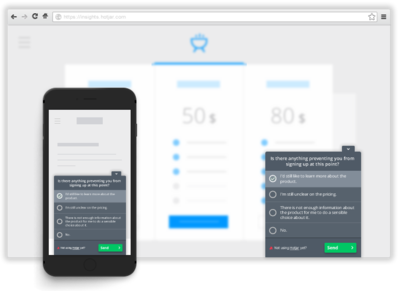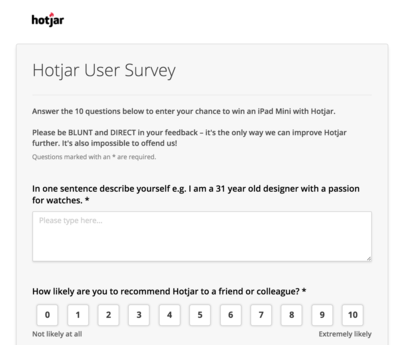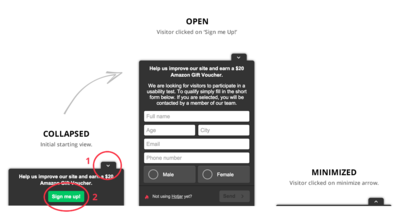As you probably already know by now, you can go a lot of directions with Hotjar. With seven different tools that can help you analyse your website down to the smallest detail and provide the necessary feedback, you already have a very powerful tool in your hands to provide your digital project with just that extra bit of fuel. The even better news, especially for those who are interested in the financial side of the story, is that Hotjar doesn't leave a crush on your budget either. After all, the basic version, which gives you quite a few options, is free of charge, but the two paying versions have also been given an attractive price tag. The plus version will cost you €29 per month, while an even deeper business account will cost you €89 per month.
Maybe Hotjar doesn't know how to be as specialised in each part as if you would use a separate tool for each part, and also in terms of layout and content it is not the most flexible program on the market, but that doesn't outweigh the advantages. For a relatively low price, you get seven analysis and feedback tools that can take you a long way. Moreover, Hotjar also scores high in the field of user-friendliness, and each time you get a clear picture of all analyses or feedback. We at Calibrate are already fans, and warmly recommend Hotjar!