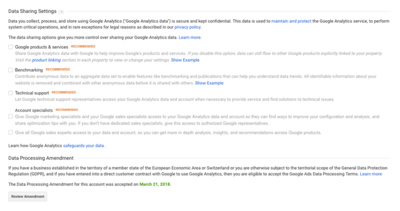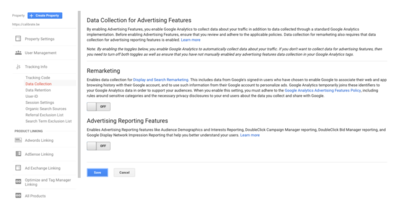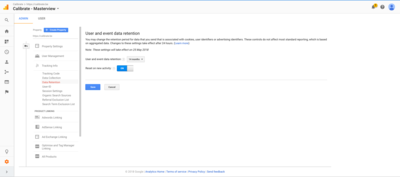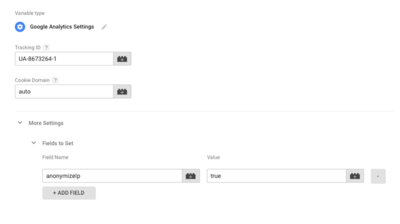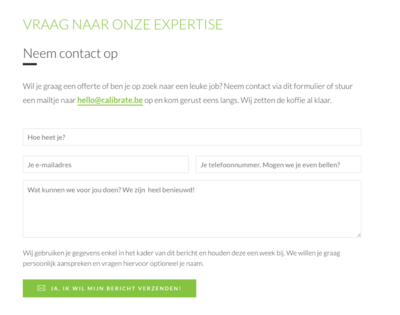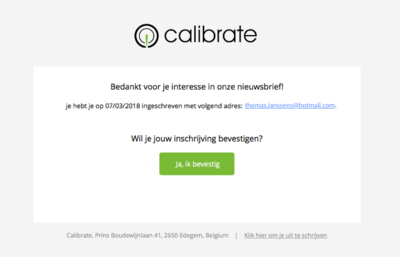calibrate
From 25 May 2018, we must all comply with the more stringent legislation on data protection and the storage of European citizens' personal data. This short guide will give you some quick wins on how to comply with the new General Data Protection Regulation (AVG or GDPR)!
In just a few steps, we list the various adjustments you need to make to comply with the GDPR standards. We take a look at the settings of Google Analytics as well as Google Tag Manager (GTM).